问题描述
部分用户电脑在安装Adobe系统软件的时候会遇到错误(Error)提示:The installation cannot continue as the installer file may be damaged. Download the installer file again.大概意思是:安装不能继续了,因为安装包(软件)可能损坏了,请重新下载安装包。如下图:
![图片[1]-解决安装Adobe软件错误(Error)提示:The installation cannot continue as the installer file may be damaged. Download the installer file again.-绿软部落](https://www.ludown.com/wp-content/uploads/2023/03/20230320432-300x286.png)
解决方法
1、以Adobe Photoshop 2023 Mac版安装为例,首先打开安装包:
![图片[2]-解决安装Adobe软件错误(Error)提示:The installation cannot continue as the installer file may be damaged. Download the installer file again.-绿软部落](https://www.ludown.com/wp-content/uploads/2023/03/20230320-93306-1024x806.jpg)
2、在Install.app处点右键->显示包内容:
![图片[3]-解决安装Adobe软件错误(Error)提示:The installation cannot continue as the installer file may be damaged. Download the installer file again.-绿软部落](https://www.ludown.com/wp-content/uploads/2023/03/20230320190708-1024x596.jpg)
3、然后进入「Contents->MacOS」目录,双击「Install」即可开始打开安装程序。
![图片[4]-解决安装Adobe软件错误(Error)提示:The installation cannot continue as the installer file may be damaged. Download the installer file again.-绿软部落](https://www.ludown.com/wp-content/uploads/2023/03/20230320-91434-674x1024.jpg)
4、安装完成后先不要运行程序,回到刚刚打开的dmg安装包,打开「Patch」,双击里面的Adobe Photoshop X.X.pkg 运行安装,补丁安装完成就可以打开Adobe Photoshop 2023了。
![图片[5]-解决安装Adobe软件错误(Error)提示:The installation cannot continue as the installer file may be damaged. Download the installer file again.-绿软部落](https://www.ludown.com/wp-content/uploads/2023/03/20230320200306-1024x423.jpg)
© 版权声明
THE END






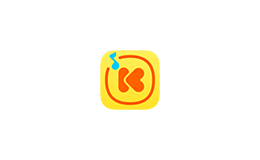




![表情[yiwen]-绿软部落](https://www.ludown.com/wp-content/themes/zibll/img/smilies/yiwen.gif) 试试看
试试看![表情[tuosai]-绿软部落](https://www.ludown.com/wp-content/themes/zibll/img/smilies/tuosai.gif)
![表情[ciya]-绿软部落](https://www.ludown.com/wp-content/themes/zibll/img/smilies/ciya.gif)
![表情[wozuimei]-绿软部落](https://www.ludown.com/wp-content/themes/zibll/img/smilies/wozuimei.gif)

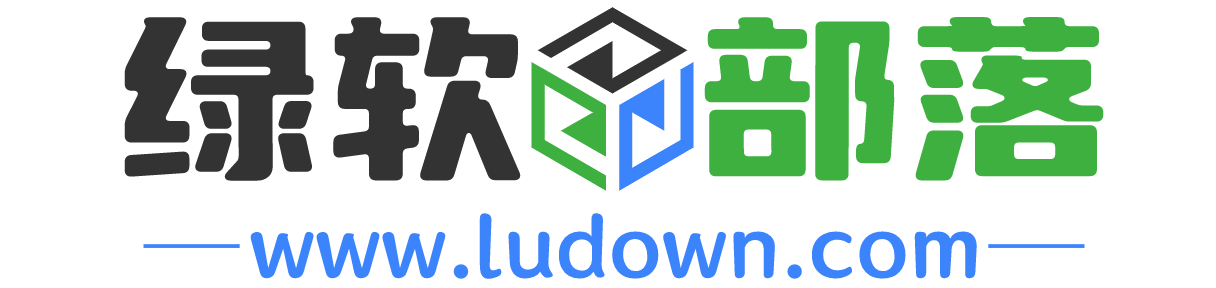
暂无评论内容